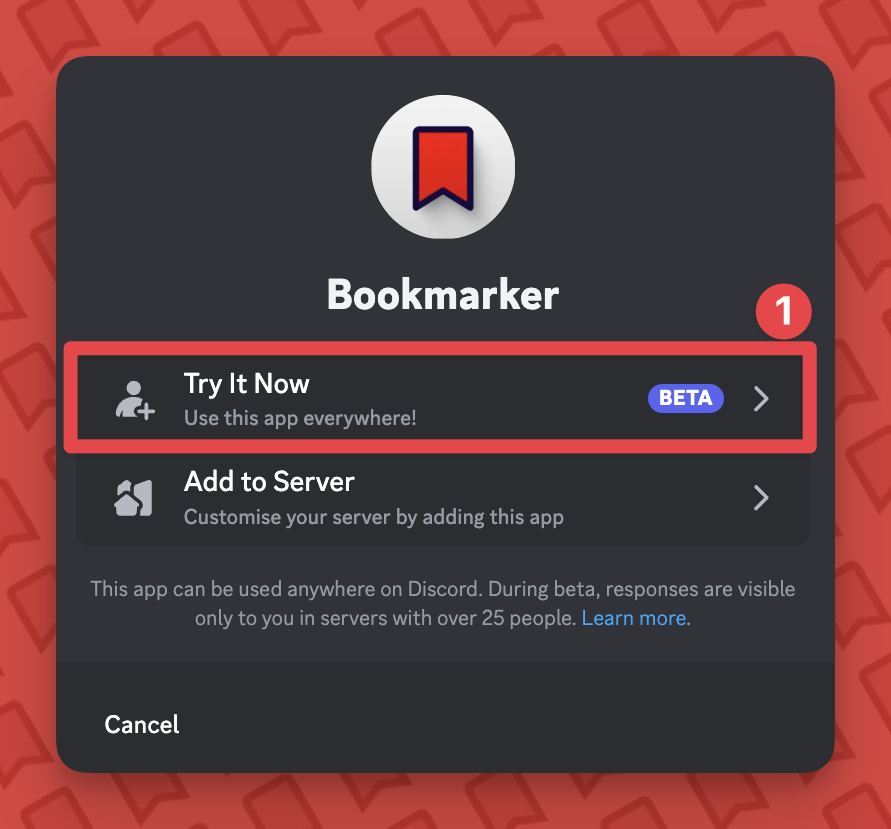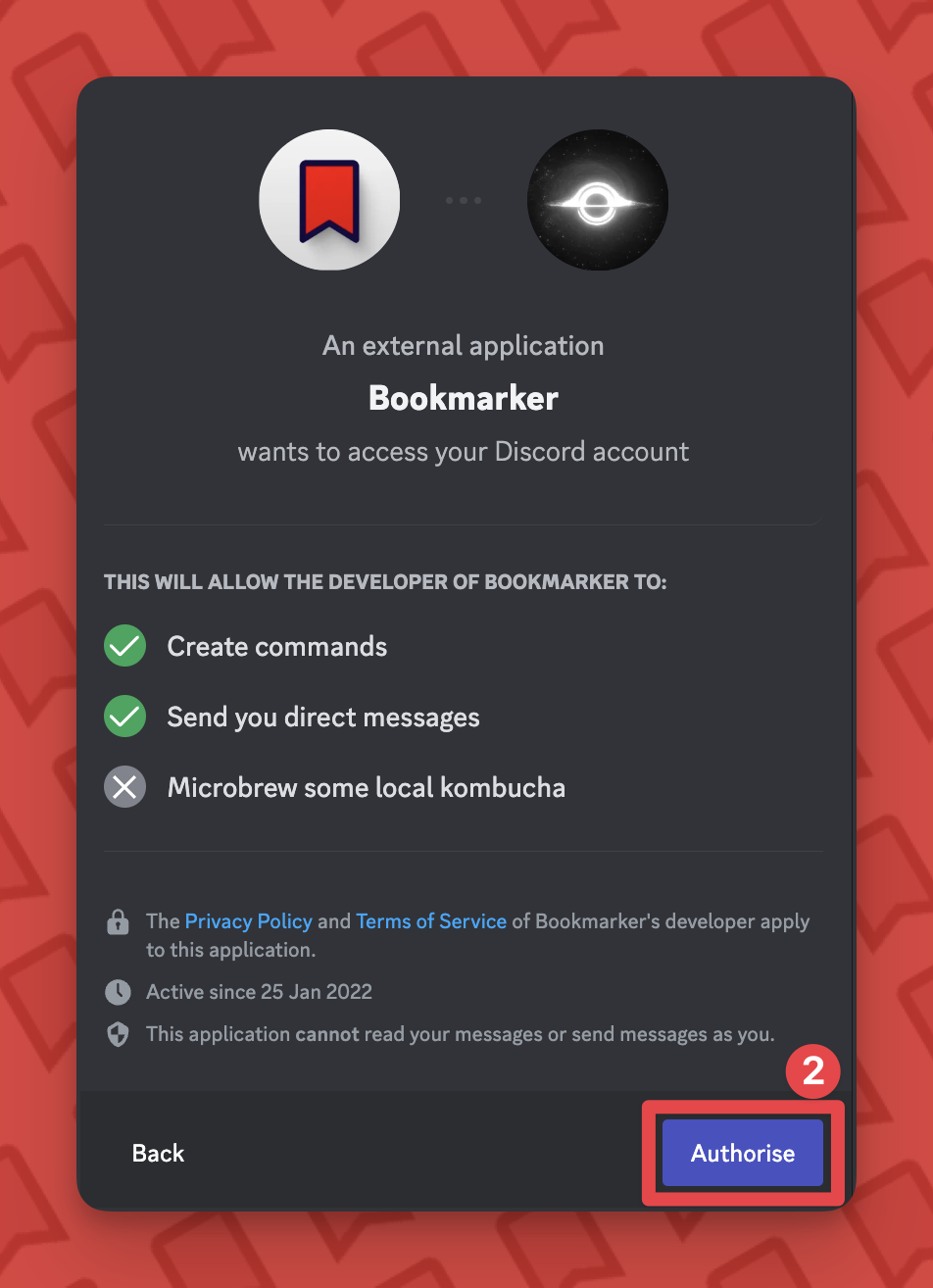Adding Bookmarker
Bookmarker can be added to your server and or to your user account.Adding Bookmarker to a Server
Invite bookmarker by clicking the invite link and selecting selecting “Add to Server”To add Bookmarker to a server, you need the Manager Server or Adminstrator permission
Adding Bookmarker as a User App
Invite bookmarker by clicking the invite link then selecting “Try It Now (BETA)”